If you encounter an a red error message while using RestockPro, you can learn more about the cause and next steps to take below.
Errors appear as a red message at the top right of RestockPro:
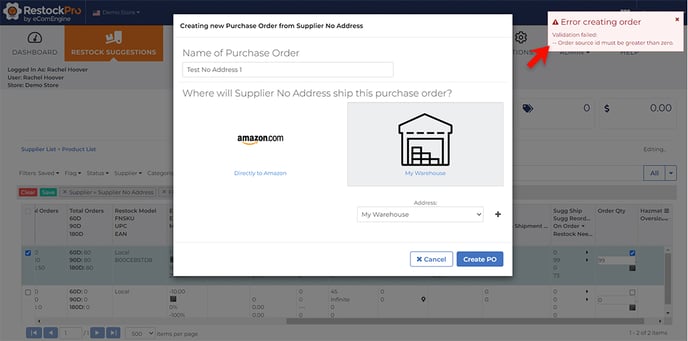
Below is an alphabetical list of errors, their causes, and what you should do to resolve them.
Error changing service plan
Cannot insert duplicate key row in object ‘dbo.PlanHistory’ with unique index ‘IX_PlanHistory’. The duplicate key value is (XXXX, (Month, DD, YYYY HH:MM). The statement has been terminated.”
This error may occur when you try to update your plan on the Billing page. Contact us so we can resolve it.
Error creating order
Validation failed–Order source id must be greater than zero.
This error occurs when you click "Create PO," but the supplier has no address saved in RestockPro. To resolve it:
- Go to the Suppliers page.
- Search for the supplier and click on its name to open the Supplier Information pop-up.
- Fill in the Address, City, State, Country, and Postal Code fields, then click "Save Changes."
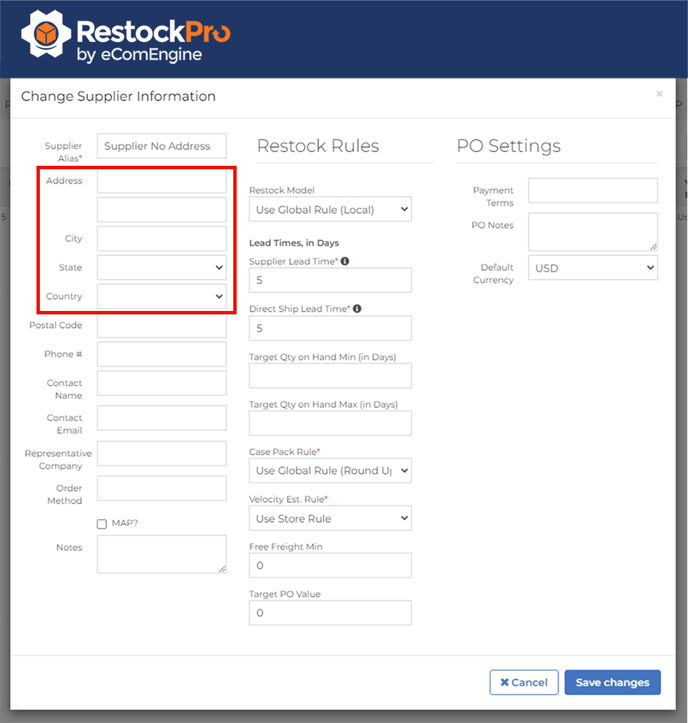
Error creating shipment
No shipments were created or merged.
Error Code: MwsException
Reason: Invalid Items found ShipmentId[FBAXXX] MerchantCustomerId[XXXXX] InvalidItems[{skuType=MSKU,sku=XXXXX,reason=INCOMPATIBLE_HAZMAT_STATUS
This error is generated by Amazon when you try to add dangerous goods (hazmat items) to an existing shipment of non-hazmat items, or vice-versa. This is not allowed by Amazon. You can check the terms and conditions of Amazon's dangerous goods program here or look up which items in your shipment are considered hazmat here.
Error generating PDF
There was an error while generating the stickers.
This error may occur when you try to print labels or stickers. Contact us so we can resolve it.
Error loading order
Object reference not set to an instance of an object.
This error may occur when you click "Create PO" in the "Next Step" column on the POs and Shipments page. Contact us so we can resolve it.
Error retrieving shipment plans
Reason: Name field is missing.
This error occurs when you click the "Review: Accept Shipment Plan" step while creating a shipment, but the "Name" field for the location from which you are shipping the item is blank in RestockPro. To resolve this, add a location name:
- Go to Options > Locations.
- Find the location and click the name to open the "Add New Location" pop-up.
- Add a name to the "Name" field and click "Save Changes."
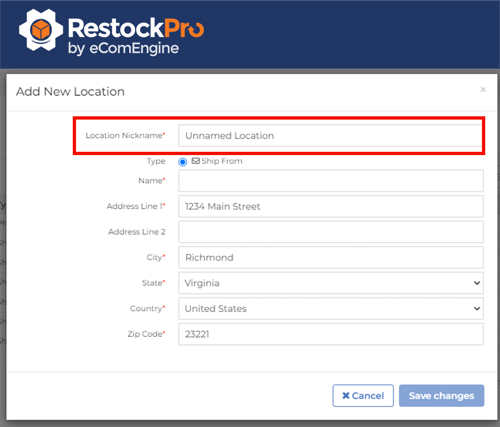
Note: The next several errors look similar. Pay attention to the reason code within the error you're seeing and use ctrl+F (command+F on Mac) to search for it within this page.
Error retrieving shipment plans
This operation may be partially successful. Please check the status. Reason: encryptedMerchantCustomerId: XXXX is unable to inbound. Reason: Seller is blocked by the AndonCordManager.is error.
This error is generated by Amazon and occurs when there is some account health issue preventing you from selling one or more item(s) in your shipment. Check for account health warnings in Seller Central.
Error retrieving shipment plans
This operation may be partially successful. Please check the status. Reason: [Item(s) ineligible from being inbounded, with reason: ITEM_BLOCKED_BY_GATING. Corresponding items for the error: FNSKU: XXXX MSKU: XXXX]
This error is generated by Amazon and appears if you are restricted from selling this brand or item on Amazon due to brand or category gating. Request approval to sell the item via Seller Central, or remove it from your shipment to proceed with shipping other items.
Error retrieving shipment plans
This operation may be partially successful. Please check the status. Reason: [Item(s) ineligible from being inbounded, with reason: ITEM_STRANDED. Corresponding items for the error: FNSKU: XXXX MSKU: XXXX]
This error is generated by Amazon and occurs if you try to ship a SKU that has stranded inventory in a fulfillment center already. If an item is stranded, Seller Central will show you the reason so you can resolve it.
Error retrieving shipment plans
This operation may be partially successful. Please check the status. Reason: [Item(s) ineligible from being inbounded, with reason: MISSING_DIMENSIONS. Corresponding items for the error: FNSKU: XXXX MSKU: XXXX]
This error is generated by Amazon and occurs if the product does not have dimensions recorded for FBA. To resolve this, try updating the dimensions in Seller Central:
- Go to the "Manage All Inventory" page.
- Find the item listed in the error and select "Edit" from the drop-down menu on the right.
- Choose the "Product Details" tab.
- Scroll down and update the weight and dimensions of the product.
- Click on "Save and Finish."
- Wait for RestockPro to sync the dimensions and try the shipment again.
Error retrieving shipment plans
This operation may be partially successful. Please check the status. Reasons: [Item(s) ineligible from being inbounded, with reason: NOT_IN_PRODUCT_CATALOG. Corresponding items for the error: FNSKU: XXXX MSKU: XXXX].
This error is generated by Amazon and occurs if Amazon's catalog information is not in sync with the information provided to RestockPro by Amazon's Selling Partner API. This issue usually resolves itself the next time Amazon initiates an API sync. If the problem persists for more than 24 hours, contact Amazon Seller Support.
Error retrieving shipment plans:
This operation may be partially successful. Please check the status. Reason: [Item(s) ineligible from being inbounded, with reason: ITEM_WITH_NO_VALID_FC. Corresponding items for the error: FNSKU: XXXX MSKU: XXXX]
This error is generated by Amazon when you try to create a shipment containing materials that have no appropriate fulfillment center in the destination country. For example, the item might be hazardous or temperature-sensitive.
If you are not sure why the item is being rejected or believe it has been incorrectly classified, contact Amazon Seller Support.
Error while updating Amazon status
Error code: MwsException
Message: Access to FulfillmentInboundShipment.ListInboundShipment is denied
This error occurs when you try to refresh the Amazon status of a shipment, but RestockPro's connection to Amazon Seller Central has expired or been removed. To resolve this, you need to re-authorize RestockPro:
- Log into RestockPro.
- Go to Options > Settings > MWS Settings.
- Click on "Setup MWS Permission."
- In the pop-up window, log into Seller Central as the primary account administrator (or a user with permission to view and edit the Selling Partner Appstore).
- Once you see a success message, click the button to return to RestockPro.
- Click "Save Changes."
Learn more about connecting RestockPro to Amazon.
FAILED
Error(s) - MSKU not present in the shipment was entered for box “{cartonId}” in message “1”, MSKU: XXXX (FBA_INBOUND_CARTON_026)
This error occurs when an MSKU in your RestockPro shipment is not present within your working shipment in Seller Central or has a different quantity compared to Seller Central. This happens if you edit the quantity or delete the SKU from the shipment directly in Seller Central. (Shipments sync from RestockPro to Seller Central, but not the other way.)
To resolve this, make sure the quantities you have on the shipment in Seller Central match the quantities on the shipment in RestockPro, either by updating the shipment in Seller Central again or by updating it in RestockPro to match. To edit the shipment in RestockPro:
- Go to the POs and Shipments page and find the shipment.
- In the Options column, click on the plus sign icon to add or remove SKUs to the shipment from the Restock Suggestions page or edit the quantities of existing SKUs. (Note: This will revert the shipment to the Pending status if it already had a status of "PO Sent.")
Learn more about what you can do on the POs and Shipments page.

