How do I reset my RestockPro password?
If you forget your password, you can reset it from the login page.
- Go to the login page for RestockPro.
- Click “Forgot password?”
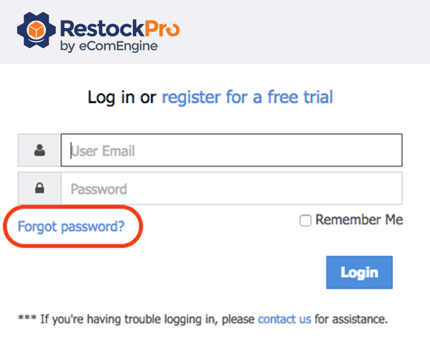
- Type in the email address you use to log into RestockPro and click “Send Reset Link.”
- Follow the link in the email you receive to create a new password.
If you want to reset your password from within RestockPro, you can do so on your User Profile page:
- Click your username at the top right of RestockPro.
- Click your name and email address in the drop-down list to open your User Profile page.
- Switch to the password tab to create a new password.