Yes, RestockPro integrates with Aura, an Amazon repricing software, to sync product costs. Set up the integration to avoid entering costs into two tools for each SKU.
Who can use the RestockPro + Aura integration?
Sellers with a RestockPro account and an Aura subscription, both connected to a store in the US, Canada, and/or Mexico.
If you don't have a RestockPro account yet, click here. If you don't have an Aura account yet, click here.
The more FBA SKUs you have, the more helpful the integration will be.
How does the integration help?
Aura will import cost of goods sold (COGS) information from RestockPro every 30 minutes. This saves you time because you won't need to add all your costs into Aura as well. It also ensures that your repricer and your replenishment tool are using the same cost information to help you understand your profits and make good decisions.
How do I set up the Aura integration?
First, enable the integration in RestockPro:
- Log into RestockPro and go to Options > Settings.
- Click the Integrations tab.
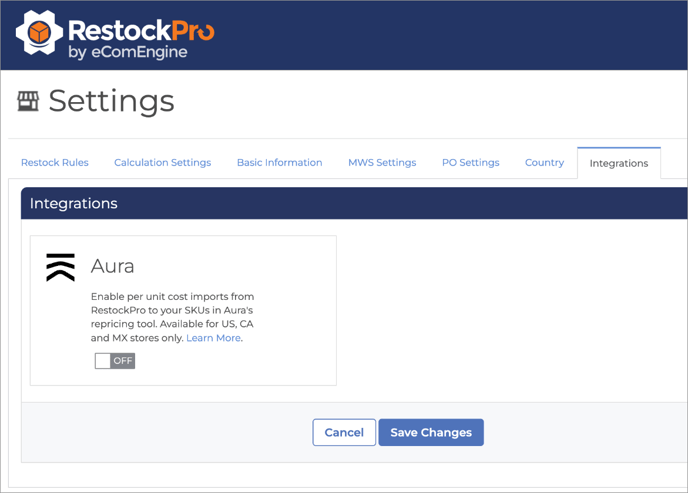
- Flip the Aura integration switch to ON.
- Click SAVE CHANGES.
Next, enable the integration in Aura:
- Log into Aura and go to Settings > Integrations.
- Find the RestockPro integration and click Add.
For more information about setting up the integration, you can also see Aura's help article about it here.
Cost data will be imported right away and will re-sync every 30 minutes after that.
