There are two ways to send product-specific emails from your FeedbackFive account. Use a campaign rule or SKU tags depending on your needs.
SKU Tags
SKU tags let you send the same general template to all buyers and insert a product-specific message into that general template for buyers who purchased a certain SKU or SKUs. Learn how to create and insert SKU tags here.
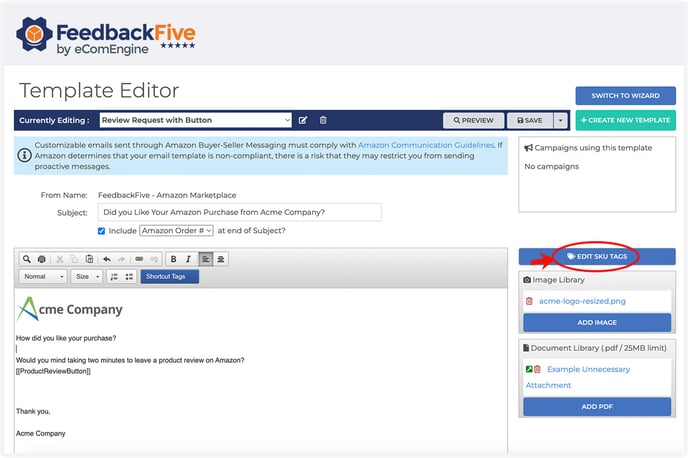
Most sellers use SKU tags for sending instructions or information specific to the SKU purchased. If you have many products that need different instructions, SKU tags are easier to manage than several separate templates and campaigns. Here are some tips to make SKU tags most effective:
- If the instructions are just a few sentences, type them directly into the SKU tag message.
- If you need a visual, upload your images through the Image Library first so that you can insert them into the SKU tag message.
- If your instructions are longer or need lots of visuals, consider uploading a file through the Document Library and inserting it into the SKU tag message.
- Remember that you can add several SKUs to the same SKU tag message. If all variations of a product need the same instructions, you only need to set up those instructions once.
- Remember that buyers who purchase multiple SKUs associated with different SKU tag messages will see all relevant SKU tag messages in the email they receive. The messages are shown one after the other, with a line break between them.
Campaign Rule
Custom campaigns (or the default Product Review Request campaign) let you add a rule to send only for orders that contain (or do not contain) specific SKUs or ASINs. Learn how to create custom campaigns and use campaign rules here.
Most sellers use this campaign rule when they:
- Need to send a substantially different template for different products, rather than inserting a small amount of product-specific information as in a SKU tag.
- Have only a few different products that need different emails, so that separate campaigns are not difficult to manage.
- Want the timing of the email to be different based on the products; for example, you may use the same review request template, but use one campaign to send it five days after delivery for small, simple items and another campaign to send it 15 days after delivery for complex items that require setup.
Here are some tips to make product-specific campaigns most effective:
- Create your template(s) before setting up campaigns.
- Be careful adding your SKUs and ASINs; adding the same item to two feedback or review request campaigns can cause Amazon to block or restrict your messages for a policy violation.
- Monitor each campaign's performance on the Analytics page.
