Sometimes, a supplier requires that you purchase a minimum amount of a product, or that you purchase units in cases (packs of several units that must be ordered together). RestockPro can help you handle these scenarios.
Minimum Order Quantity
A Minimum Order Quantity (MOQ) is the lowest number of units or that the supplier will allow you to purchase. If any of your products have MOQs, make sure you specify them in the product information. This way, RestockPro will always suggest a reorder quantity of the MOQ or higher when the item needs restocking.
Case Packs
In any situation where you must purchase an item in multiples of a certain number, use the case pack features. For example, if you sell individual units on Amazon, but the supplier only sells the item in a five-unit case or pack, make sure you specify in RestockPro that the item must be purchased in cases, and that the case pack quantity is five.
To specify these details, go to Products in the top navigation, click on the item, and edit the product information:
- Switch "Always purchase in cases" to YES.
- In the Case Pack Quantity field, specify the number of units per case.
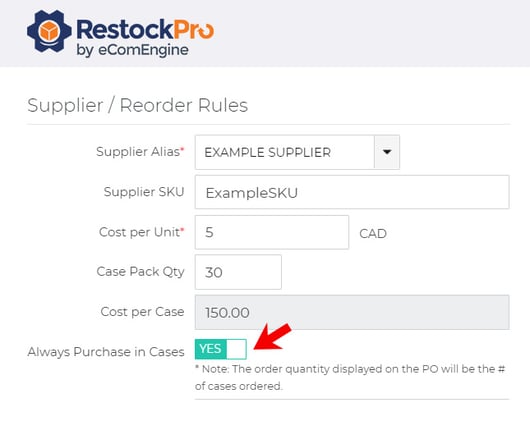
This way, RestockPro will suggest reorder quantities in multiples of the case pack quantity. Also, when you start a PO with the number of units you need to order, RestockPro will automatically show the number of cases on the PO, rather than the number of units.
Case Pack Rounding
You should also specify whether you want RestockPro to round down or round up for items that must be purchased in cases. If you have items that must be purchased in multiples of five, but RestockPro's other calculations say that you need to reorder 18 units of the product, RestockPro can either round down to 15 or round up to 20, depending on your settings.
To specify this setting:
- Go to Options > Settings in the top navigation
- Scroll down to "Case Pack Rule"
- Use the drop-down menu to select "Round Down" or "Round Up"
- Save changes
Tip: For items that sell quickly, rounding up is usually better to avoid going out of stock and losing sales. For items that sell slowly, rounding down is usually better to avoid excess Amazon storage fees.
Case Packs and Kit Parts
If you sell a kit with parts that must be purchased in cases from your supplier, make sure you set the part SKU (not the kit SKU) to "Always purchase in cases" and specify the case pack quantity (see above).
