See how many repeat buyers placed orders on a certain day on the Orders Overview page. See which orders come from repeat buyers on the Order Data page.
FeedbackFive tracks repeat buyers based on the Amazon marketplace email address connected with their order, which remains the same each time the buyer orders from the same seller.
Select FeedbackFive in the top navigation and hover on the left side of the screen to open the navigation menu. Click Order Analytics and then select the Overview link. Scroll down to the By Day chart to see how many of your orders for a particular day were placed by buyers who had purchased from your store before.
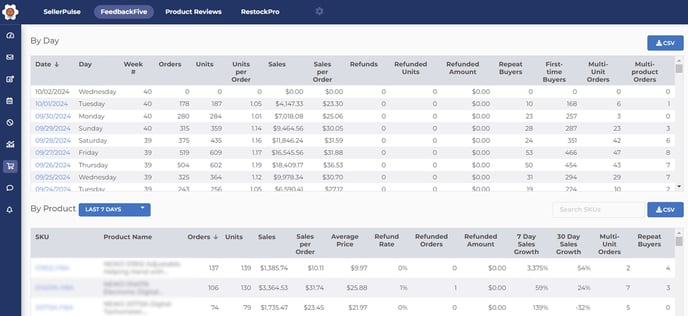
To see which orders these are, go to Order Analytics > Order Data or Scheduling in the left navigation menu. On either page, use the filters on the left to select Status > Repeat Buyer.
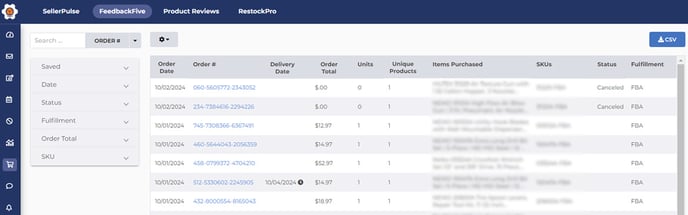
You can control whether or not repeat buyers will receive a particular campaign by adding the custom campaign rule “Send to repeat buyers?”
