Refunded orders can be excluded in the Campaign Rules Default campaigns already include this rule.
Refunded orders can be excluded from solicitations (or targeted with solicitations) at the campaign level using the rule “Send to refunded orders?” This rule is already included in the default campaigns.
To exclude refunded orders from a custom campaign, add the rule “Send to refunded orders?” from the “Add another rule” menu and then select “NEVER send to refunded orders.
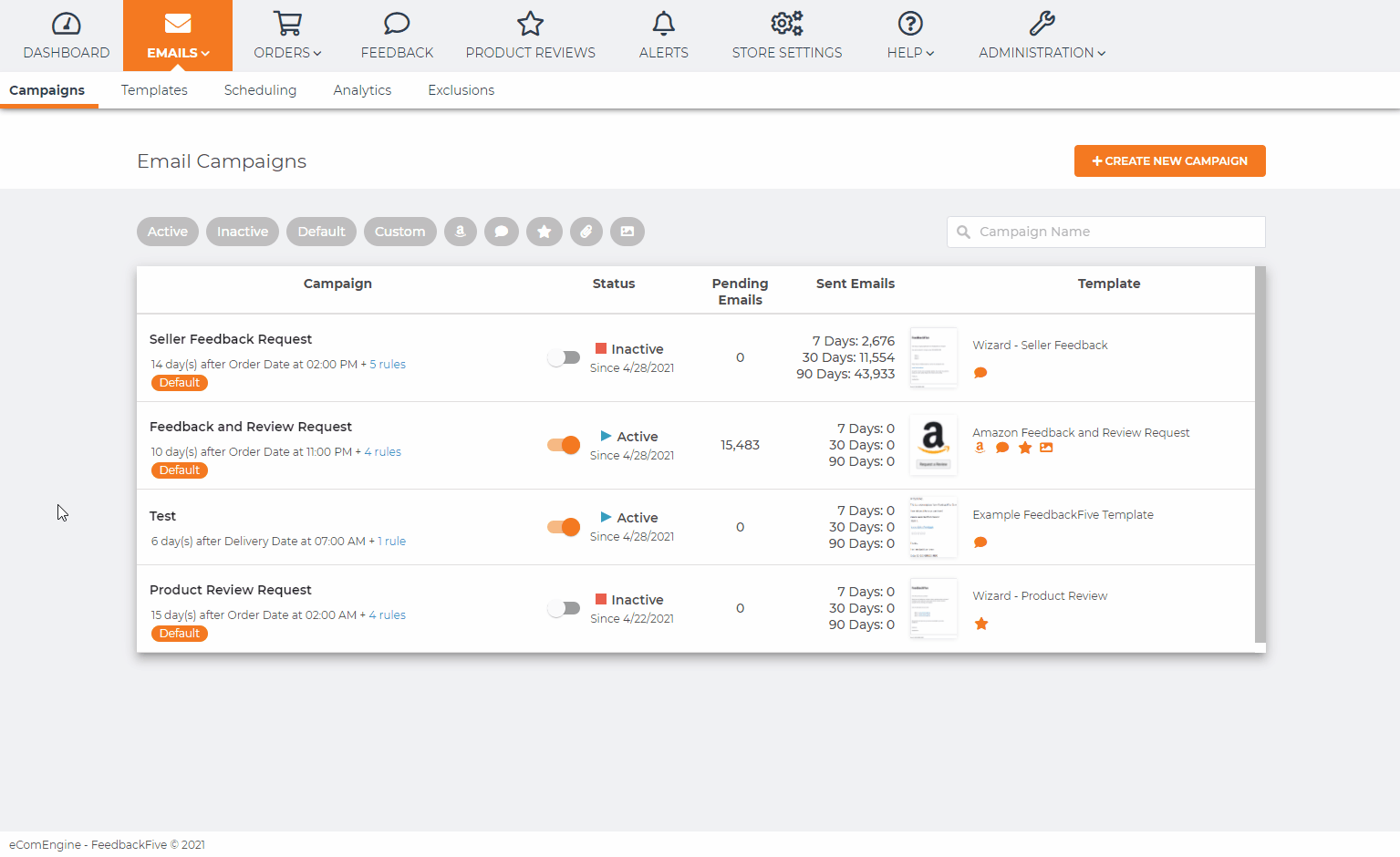
If you are on an older plan that does not include this rule, you can exclude a refunded order using another method:
- Mark the order as Do Not Solicit on the Scheduling page.
- Exclude it by email.
- Use the Exclude by Order Number function on the Exclusions page and paste in the order number or Amazon email address.
