- Help Center
- FeedbackFive
- Account and Store Settings
How can I change my FeedbackFive billing information?
The account owner has access to the billing information in FeedbackFive. To change or update the billing information, follow these steps:
- Click your username at the top right corner.
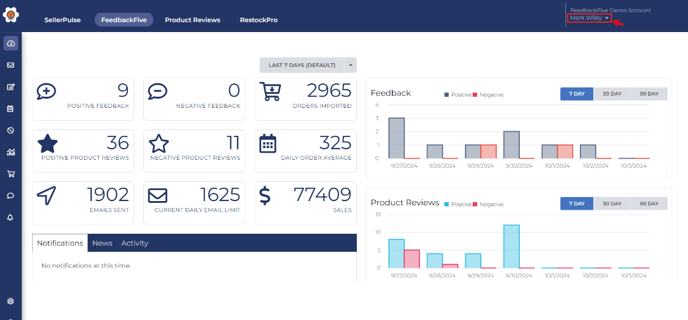
- Select “Account.”
- Note: If you do not see the word "Account," you are not logged in as the Account Owner. See Who is the FeedbackFive Account Owner? or contact us if you need assistance.
- Click the Billing tab.
- Make changes to the credit card information as needed.
- Click “Save Changes.”
