eComEngine offers several tools, some of which can be bundled to save on your subscription. You can add and remove subscriptions anytime. Prices for each tool are based on your Amazon order volume.
Note: eComEngine prices and packages have evolved over time. Depending on when you signed up for each tool, you may have a plan or package that isn't described here. If you have any questions or would like to be switched to the best available plan for your needs, please contact us.
FeedbackFive, SellerPulse, and Product Review Management
Subscription Options
- FeedbackFive offers feedback and review requests, feedback monitoring and alerts, and order data such as number of repeat buyers, multi-SKU orders, refunds, and more.
- SellerPulse offers alerts for important listing events such as Buy Box wins and losses, search suppression, new sellers appearing on the listing, and listing detail changes.
- Product Review Management offers analytics and alerts for product reviews on the ASINs you choose to monitor.
Any two or all three of these subscriptions can be bundled. Upon signing up for FeedbackFive or SellerPulse, you will have the option to select a bundle of both tools instead. Then, you will have the option to add on Product Review Management if desired. (See How do I sign up for FeedbackFive?)
You can also sign up for a Product Review Management-only plan, which is considered a special FeedbackFive plan.FeedbackFive also offers special Agency plans, which include SellerPulse.
Changing your Subscriptions
After signup, if you need to add or remove a subscription, go to your Account page by clicking your username in the top right corner.
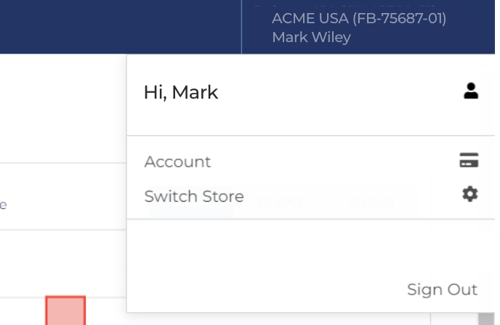
- Adding a subscription takes effect immediately, generating a prorated invoice so your regular billing date stays the same.
- Removing a subscription takes effect at the beginning of the next billing cycle.
Note: You must be the Account Owner to see the Account page and make changes.
RestockPro
Plan Options
RestockPro is built with a different signup and subscription process and normally cannot be bundled with the other tools.
RestockPro provides plan levels based on order volume, but you will need to select your plan level at signup.
- If you have more orders in one month than the plan you selected, you will be prompted to upgrade.
- If your order volume decreases significantly and you do not expect it to increase again within a month, you can downgrade your plan.
Prices range from $49 per month for up to 1000 FBA orders to $249 per month for 35,000+ FBA orders.
RestockPro also offers two subscription terms: monthly and annual. Choosing an annual plan saves money by giving you 12 months for the price of 10.
Lastly, RestockPro offers agency pricing for agencies, aggregators, and consultants who need to manage multiple accounts for their clients.
Changing your Plan
To upgrade or downgrade your plan, or to switch between monthly and annual, see Options > Billing.
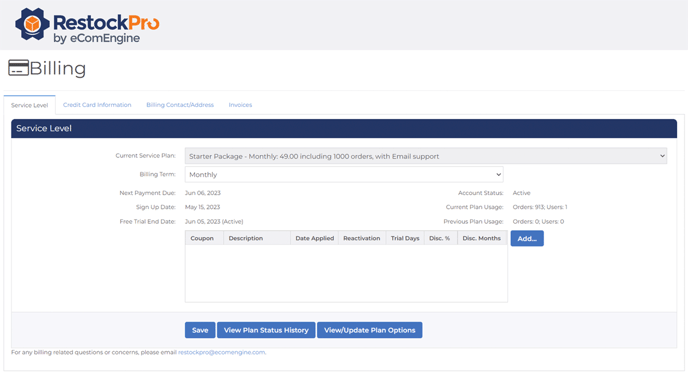
Note: You must be the Account Owner to see the Billing page and make changes.
- Upgrades take effect immediately, generating a pro-rated invoice so that your regular (monthly or yearly) billing date will stay the same.
- Switches from monthly to annual take effect immediately, generating an invoice for a year of the current plan level.
Downgrades and switches from annual to monthly take effect at the beginning of the next billing cycle.
